Email System Usage Guide
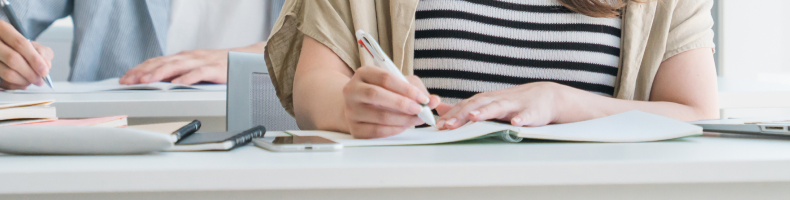
How to use email on campus
See below for instructions on how to use and configure your email system.
Using an email software client
Using Microsoft Office 365 Pro Plus
Using Webmail
Please click the button below to access webmail.
Recommended browsers for webmail use
- Microsoft Edge
- Mozilla Firefox
- Apple Safari
- Google Chrome
*The latest browser version is recommended.
How to sign in and configure various settings for Microsoft365
Please refer to the WebMail Setup Manual by clicking the button below.
For detailed instructions on how to use our email system, please refer to the following manual provided by Microsoft.
Forgot your password?
If you do not know your password, please bring your student ID to Information and Communication Technology Center counter.
Information and Communication Technology Center
Kyoto Uzumasa Campus: North Building 2F PC Preparation Room
Kyoto Kameoka Campus: Kofukan 1F Information and Communication Technology Center
Using an Email Software Client
Please configure the incoming and outgoing server settings in your email software as follows
※ Basic authentication for Exchange Online was discontinued by Microsoft on October 1, 2022. If you intend to use a software e-mail client, please select “Advanced Authentication (OAuth2)” and configure the settings appropriately.
| Incoming Server Settings | |
|---|---|
| Server Name | outlook.office365.com |
| Username | Your email address(XXXXXXXX@kuas.ac.jp) |
| Password | Your password |
| Server Type | IMAP4 (SSL Required: port 993) POP3 (SSL Required: port 995) |
| Outgoing Server Settings | |
|---|---|
| Server Name | smtp.office365.com |
| Username | Your email address(XXXXXXXX@kuas.ac.jp) |
| Password | Your password |
| Server Type | SMTP (TLS Required: port 587) |
Authentication is required, and security must be set to SSL/TLS (or STARTTLS if that option is avilable).
How to set up various email clients(Japanese)
Using a Smartphone or Tablet
Please refer to the following web page on your smartphone/tablet to set it up
How to set up an Android smartphone or tablet
How to set up an Apple iPhone or iPad
Using Microsoft Office 365 Pro Plus
Microsoft Office can be installed and used for free on personal devices by those with a KUAS email address.
Available applications maximum number of installations
- Office products such as Word, Excel, and PowerPoint (both Windows and Mac versions)
- The Office products can be installed on five computers (Windows or Mac), five tablets, and five smartphones (15 devices total) per person.
*A separate Office365 account is required to manage more than five accounts.
Usage period
As long as the user is enrolled or employed at KUAS.
Download & install
*KUAS cannot be held responsible for any computer issues or other problems caused by the use of this service.




